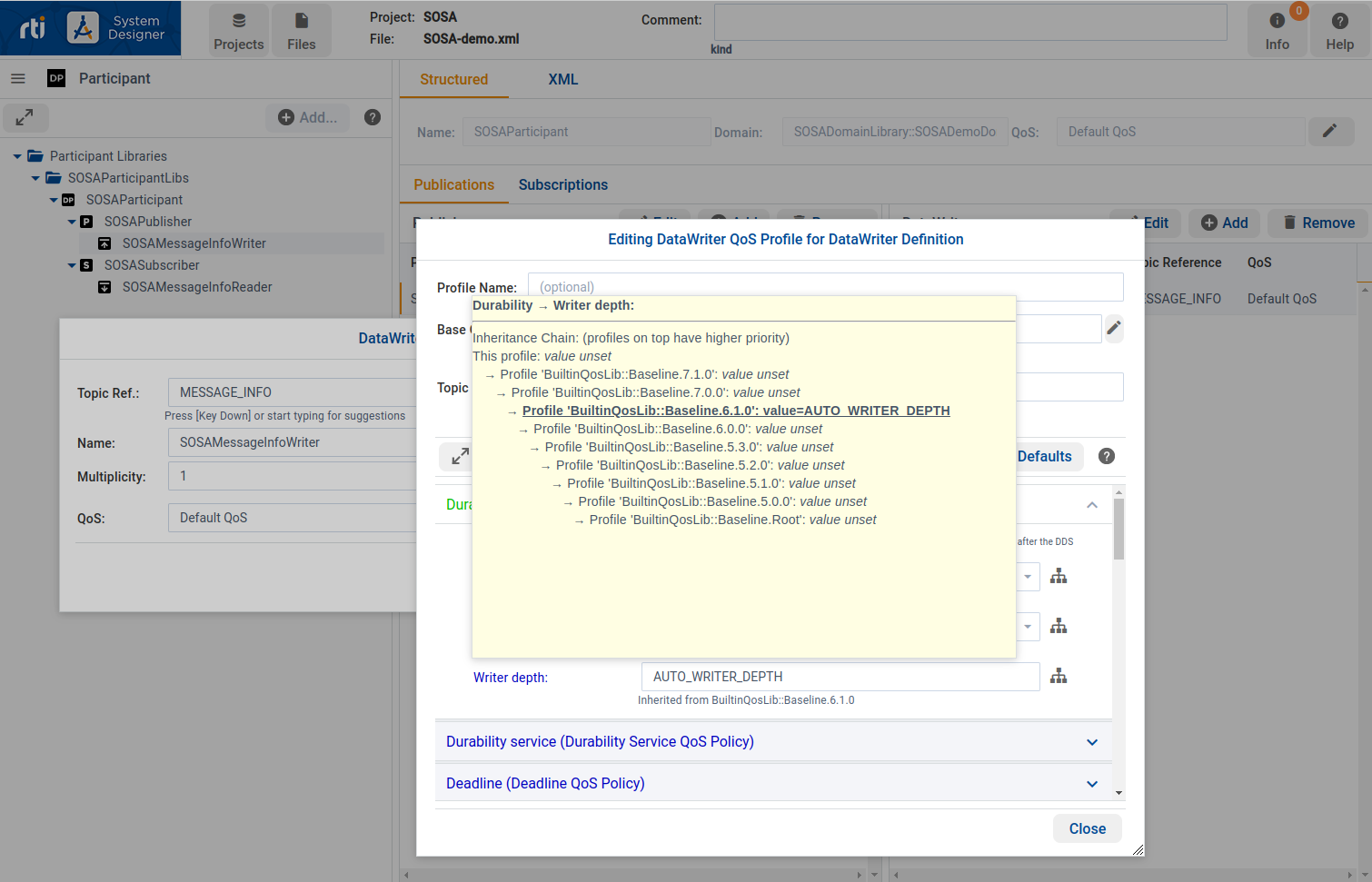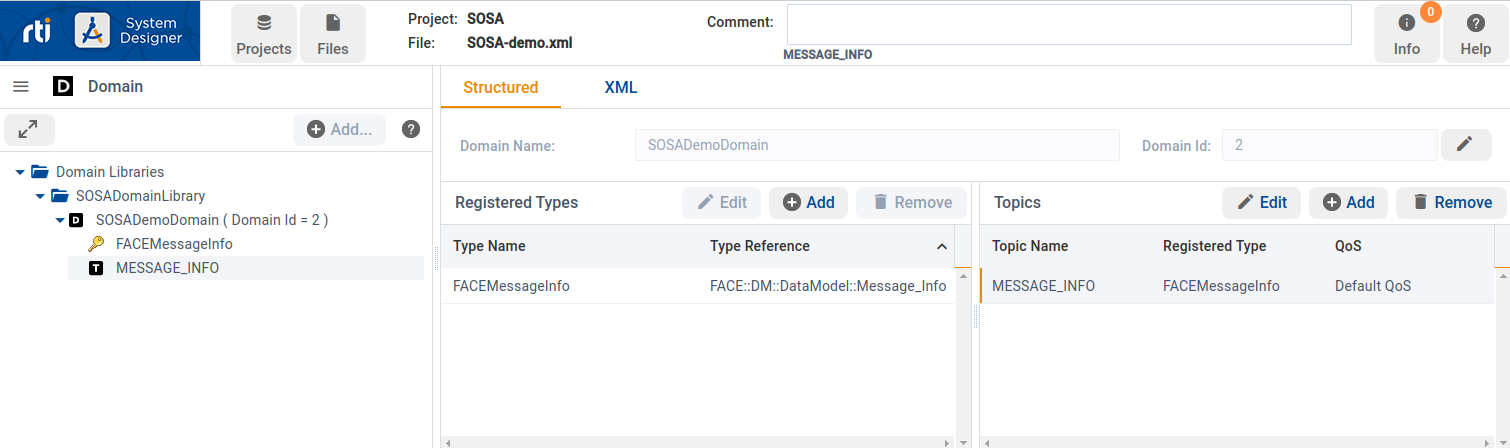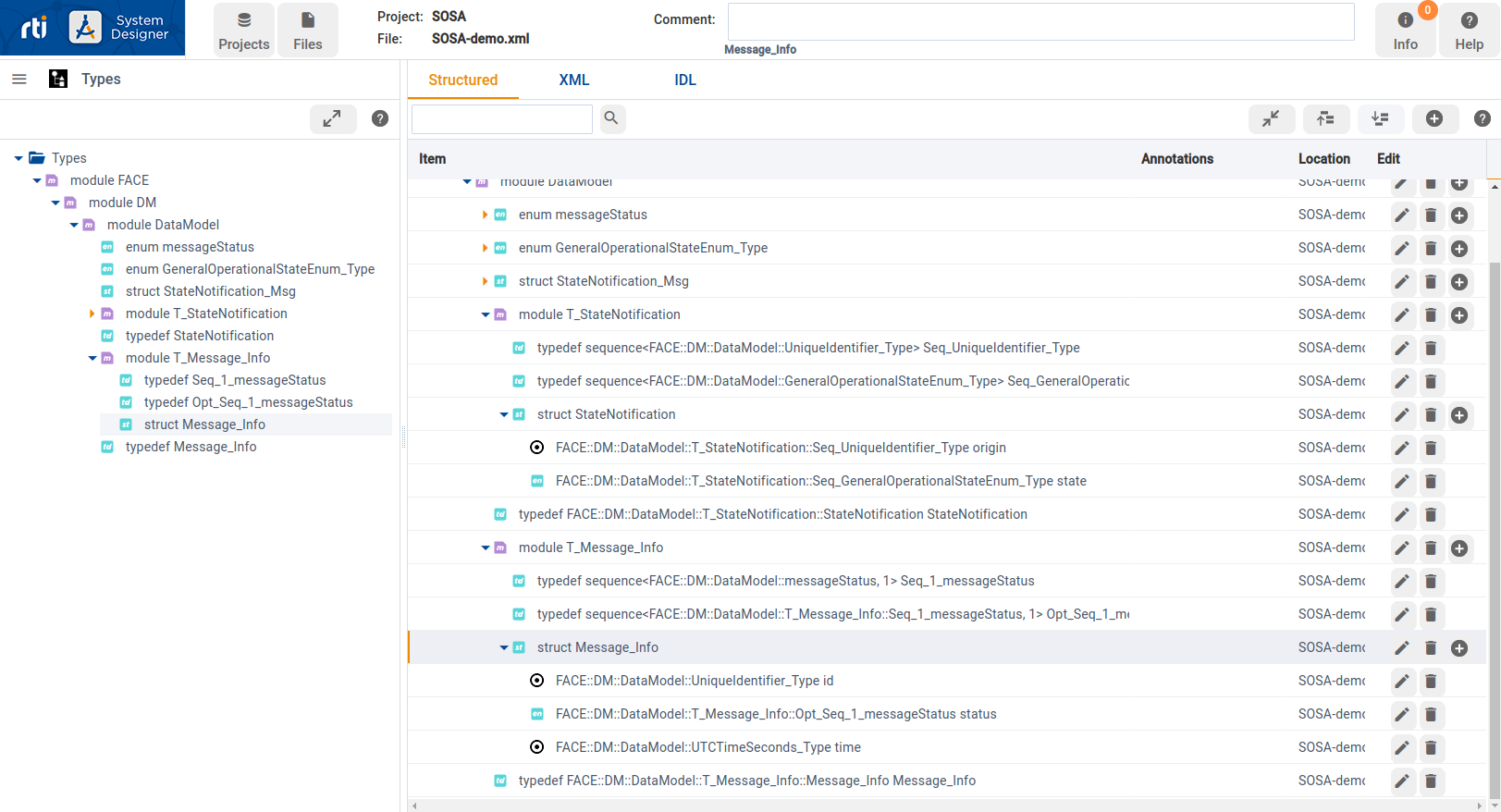RTI Tools
System Designer
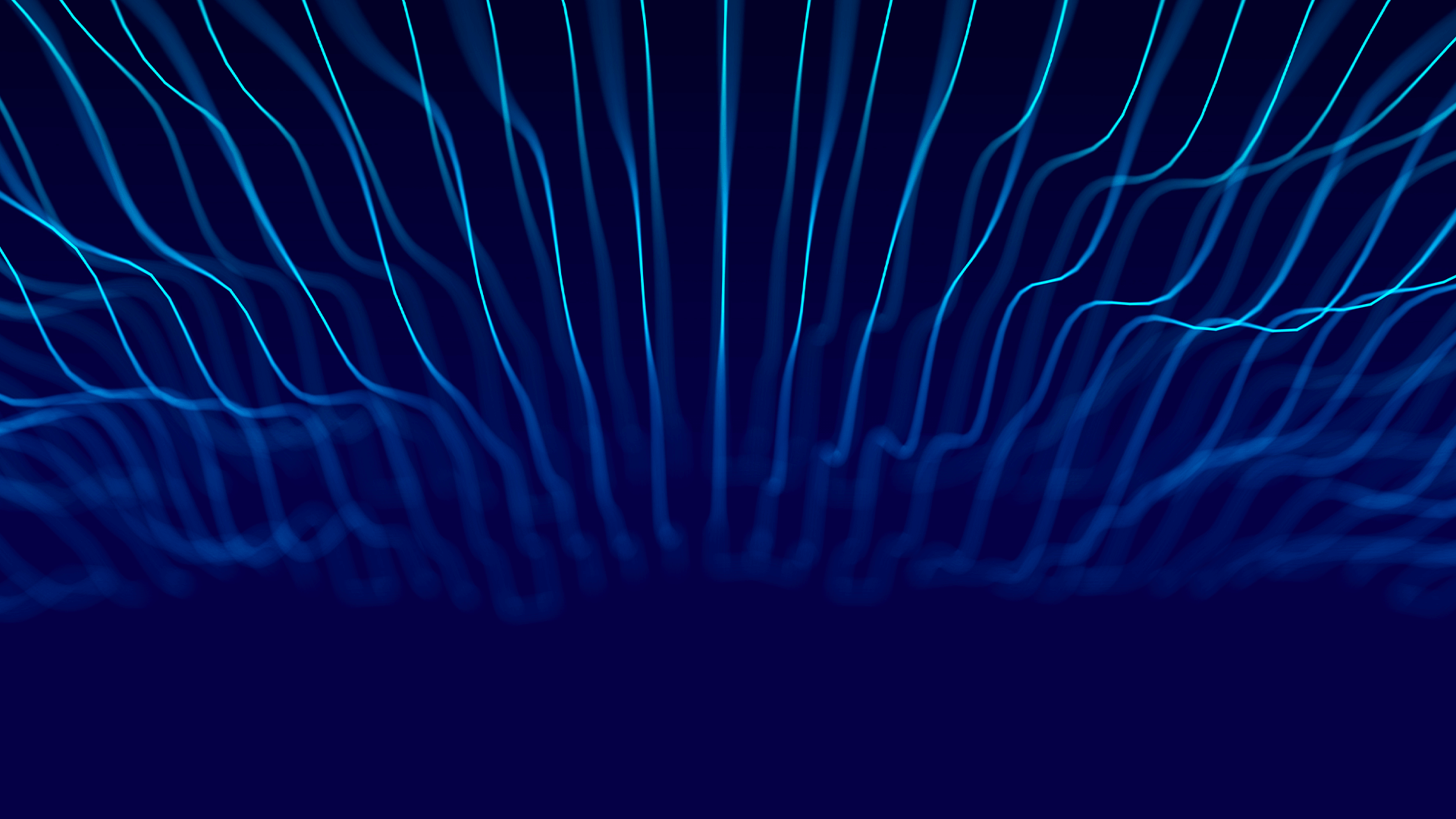
![]() Writing XML can be quite challenging. Using a good editor with autocomplete capabilities along with the provided XML Schema can be of great help. But it is still quite complicated, especially as the project gets bigger and involves multiple files. The System Designer UI tool can help ease this process and manage the complexity of a large system. System Designer is a tool that allows you to graphically design and configure all the aspects of a Connext distributed system. Think of it as a user interface (UI) to XML-Based Application Creation, a technology that allows you to specify in XML format all the aspects of a DDSTM system.
Writing XML can be quite challenging. Using a good editor with autocomplete capabilities along with the provided XML Schema can be of great help. But it is still quite complicated, especially as the project gets bigger and involves multiple files. The System Designer UI tool can help ease this process and manage the complexity of a large system. System Designer is a tool that allows you to graphically design and configure all the aspects of a Connext distributed system. Think of it as a user interface (UI) to XML-Based Application Creation, a technology that allows you to specify in XML format all the aspects of a DDSTM system.
System Designer now includes an experimental AI assistant that leverages Connext AI, grounded in RTI’s extensive knowledge base. You can create and modify your systems using natural language: just ask questions, request changes, and get suggestions for improving your design—all without having to wade through raw XML.
-
Features
System Designer is a graphical UI that enables the user to:
- Specify the Data Types that will be used to communicate information in the system.
- Experimental AI assistant enables natural language system design with Connext AI.
- Create the Topics that will be used in the domain, associating each Topic with a Data Type.
- Define the DomainParticipants, giving each a participant-name.
- Define the DataWriters and DataReaders within each DomainParticipant, each associated with its corresponding Topic.
- Define the Qualities of Service (QoS) that all the entities can use.
- Start a project with templates or AI-powered natural language input.
-
Details
The main System Designer UI offers seven views, four of which represent the tasks in XML-Based Application Creation: Types Definition, QoS Specification, Domain Definition and Participant Definition. The order of these tabs follows with logical progression of XML-Based Application development. In addition, there are three views for tasks related to configuring Routing Service. Each tab has context-sensitive drop-down menus that allow users to define the various aspects of the application. In addition to the menu-driven method of describing the application, the user can edit the XML directly. Changes that are manually entered will be reflected in the graphical interface.
 Success-Plan Services
Success-Plan Services