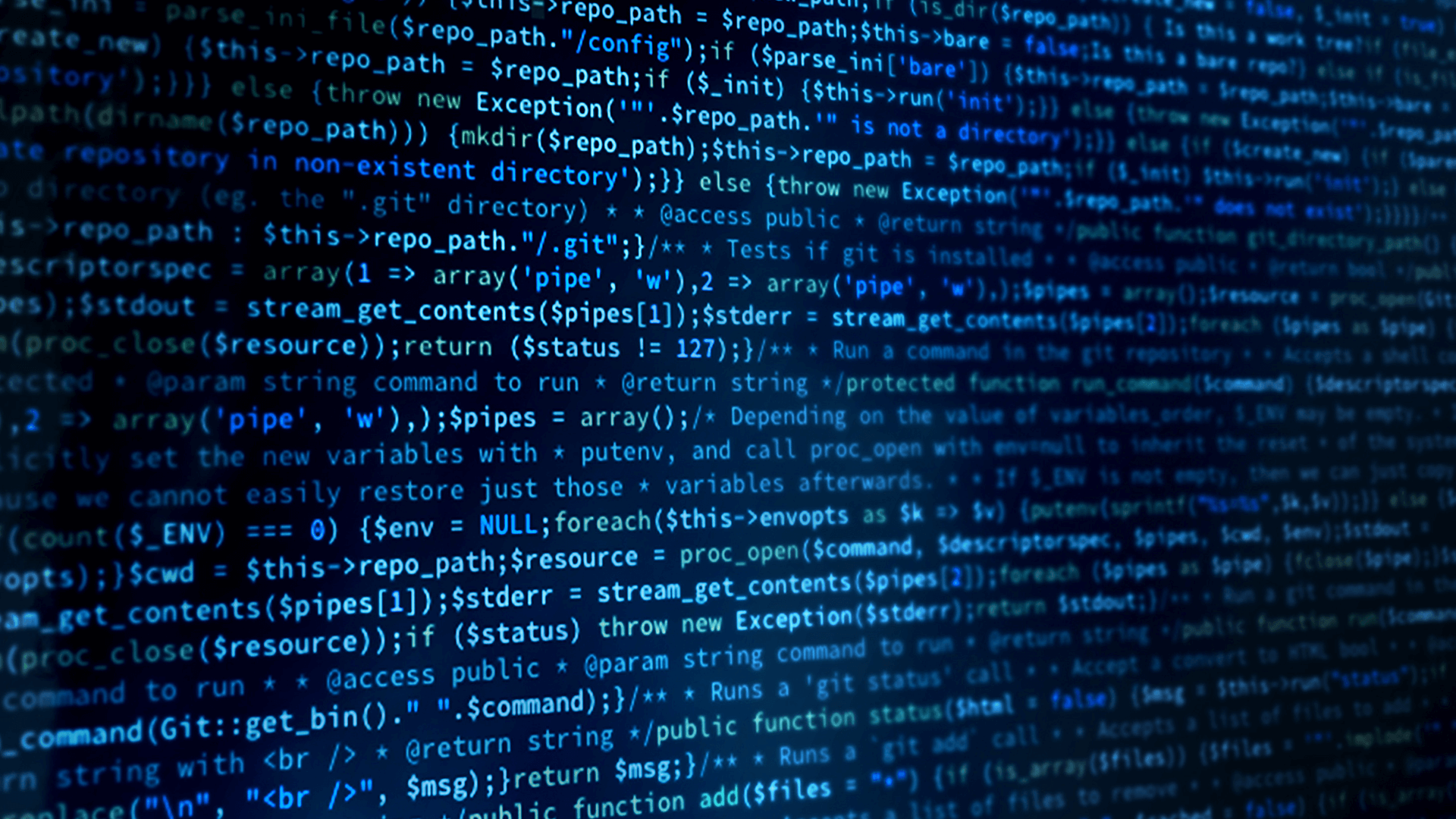Introduction
RTI Connext is a peer-to-peer connectivity framework that fits the requirements of high-performance distributed simulation environments. Connext lets you fine-tune data streams for your network, and trade off latency and throughput – all through configuration – to allow you to get the performance and scalability you need without changing your source. In this Case + Code example, we show how Connext can feed real-time data into an Unreal Engine® project and vice versa, for a more immersive and realistic simulation experience.
The following sections show coding examples of step-by-step instructions on how RTI Connext Professional can be used in conjunction with the Unreal Engine. The example builds on the popular RTI Shapes demo application.
This example walks through a simple shapes publisher and subscriber within Unreal Engine. It addresses many of the Connext features such as dynamic data types, handling of instances, scalability considerations, etc. You can build the examples yourself to look at the source code, or if you are only interested in configuration, you can run the pre-built applications and look at just the XML configuration.
What This Example Does
This example shows a Shapes publisher and subscriber in Unreal Engine. The Unreal Engine application can subscribe and publish Squares, Triangles, and Circles of different colors, similar to the RTI Shapes demo application. RTI Shapes Demo (Shapes) is a tool you can use to learn about basic and some advanced DDS concepts, such as publish-subscribe messaging, data centricity, and Quality of Service (QoS). Shapes is a standalone graphical application that does not require any programming. Starting with our walkthrough, anyone, including developers, students and business professionals, can learn DDS with Shapes. Check out Shapes for more information.
This example is using Windows 10 as the operating system. To follow along with this example, you need the following components installed on your Windows machine:
- RTI Connext Professional 6.0.1
- Unreal Gaming Engine 4
Instructions
Each training module builds on the one before, so it is advised to follow them in order. Each module has been recorded and the links to each video are found within each module.
See Module 12 for Next Steps and links to this Case + Code example on GitHub.
 Success-Plan Services
Success-Plan Services