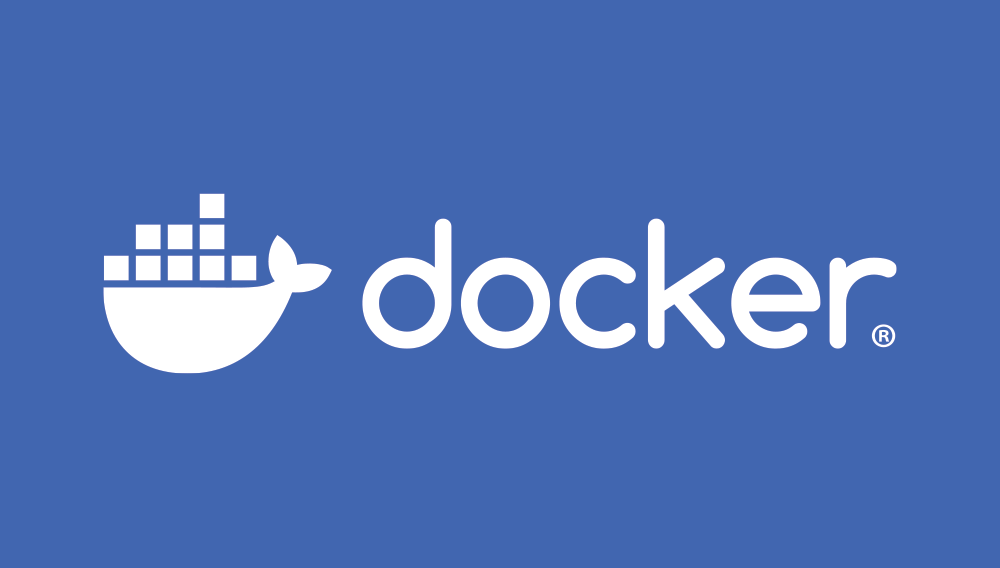
In today's increasingly containerized world, understanding how to efficiently monitor and manage your Docker containers running RTI Connext applications is essential for developers and system architects alike.
Docker containers allow customers to create isolated networked distributed systems. Each container is a self-contained, isolated environment and typically communicates with other containers running over a virtualized container “bridge” network. The bridge network is isolated, this allows for ease of testing and rapid development of distributed systems without any interference from the host network. Additionally, the containers could be running in a remote lab environment or in a Cloud environment. The collection of containers is often orchestrated via tools such as Kubernetes.
Whether you're running a simple app or a complex network of services, having a reliable way to observe container interactions enhances productivity and speeds up development efforts. When containers are running within an isolated virtual network environment – distinct from the host’s network – the containers are not visible to tools such as the RTI Administration Console (Admin Console) running on the host machine.
So, how does one gain visibility into the data flows between the containers using a tool such as Admin Console? This blog post explains how you can achieve this capability by running Admin Console inside the isolated Docker bridge network.
Setting the Scene with Docker Desktop
Welcome to our walkthrough on running the Admin Console as a Docker container. Here, we’ll see how it can be effectively used to view other Docker containers within your Docker network, all operating on a macOS. Our starting point is Docker Desktop, evident on the top of our host’s dashboard, initially showing no active containers.
We’ll launch a series of Docker containers within this environment using the latest Connext distribution and the official RTI Connext docker images. With each launch, such as our official Ping publisher image, the containers become visible within Docker Desktop’s interface. By cycling through the launching of a Ping publisher container, a Spy container, and an additional Ping publisher container, we craft a live network of interacting containers – each discernible in the dashboard.
Bridging the Network Gap with Admin Console
You might wonder how to monitor these interactions seamlessly using Admin Console, particularly when hosted containers operate within a virtual, bridged network environment, distinct from the host’s network. Typical container addresses such as the '172.18.x.x' make them elusive to a traditional monitoring setup using Admin Console on the host.
The solution involves creating a new docker image, utilizing the Connext for Debian Linux packages, specifically tailored to providing a connext-tools docker container image. This connext-tools container serves as an access point, enabling oversight into your Docker container landscape through the use of the RDP protocol – a familiar remote desktop client widely available for Windows, macOS, and Linux.
RTI Admin Console Comes Alive
Once the connext-tools container is running, accessing it via RDP unveils the Admin Console. This configuration now aligns with the container network, displaying each launched component, including topic names and container IDs. The detailed view provides precise insights into applications, entities, data flows, datatypes, quality of service, the data, and its distribution across containers.
Lightweight Operations with Xubuntu
To ensure efficient resource utilization, our environment operates under a lightweight variant of Ubuntu, known as Xubuntu. This choice minimizes UI overhead, offering a streamlined experience without sacrificing functionality – ideal for dynamic Docker operations.
Hands-On Trial
For those intrigued by this setup, the journey doesn’t end here. Build your own image from this dockerfile to experience the streamlined container observation first-hand, allowing users to harness Docker's full potential with the convenience of the Admin Console.
In conclusion, running the RTI Admin Console within Docker provides profound visibility into containerized environments. By embracing these tools, you can improve the speed of development, enhance operational oversight, and drive productivity and efficiency in a continually evolving technological landscape. You can watch the walkthrough video above.
References:
- Elevate Your DevSecOps Pipeline with RTI’s Docker Containers and Debian Packages
- Real-Time Innovations | Docker Hub
- rajive7400/connext-tools - Docker Image
Note: Docker and the Docker logo are trademarks or registered trademarks of Docker, Inc. in the United States and/or other countries. Docker, Inc. may also have trademark rights in other terms used herein.
About the Author:
 Dr. Rajive Joshi is System Architect and Principal Solution Architect at Real-Time Innovations (RTI), Chair of the Software Portability Working Group at AVCC, and Chair of the Connectivity and Communication Subgroup at the Digital Twin Consortium.
Dr. Rajive Joshi is System Architect and Principal Solution Architect at Real-Time Innovations (RTI), Chair of the Software Portability Working Group at AVCC, and Chair of the Connectivity and Communication Subgroup at the Digital Twin Consortium.
He earned a Ph.D. in Computer and Systems Engineering from Rensselaer Polytechnic Institute in Troy, New York, for which he won the best thesis award, and also the IEEE best paper award on multisensor fusion.
Posts by Tag
- Developers/Engineer (177)
- Connext DDS Suite (77)
- Technology (74)
- News & Events (73)
- 2020 (54)
- Standards & Consortia (51)
- Aerospace & Defense (48)
- Automotive (35)
- 2023 (34)
- 2022 (29)
- IIoT (27)
- Leadership (24)
- 2024 (22)
- Cybersecurity (20)
- Healthcare (20)
- 2021 (19)
- Connectivity Technology (16)
- Military Avionics (15)
- Culture & Careers (14)
- FACE (13)
- Connext DDS Pro (10)
- JADC2 (10)
- ROS 2 (10)
- 2025 (8)
- Connext DDS Tools (7)
- Connext DDS Micro (6)
- Databus (6)
- Transportation (5)
- Case + Code (4)
- Connext DDS (4)
- Connext DDS Cert (4)
- Energy Systems (4)
- FACE Technical Standard (4)
- Oil & Gas (3)
- RTI Labs (3)
- Research (3)
- Robotics (3)
- #A&D (2)
- Connext Conference (2)
- Edge Computing (2)
- MDO (2)
- MS&T (2)
- TSN (2)
- ABMS (1)
- C4ISR (1)
- ISO 26262 (1)
- L3Harris (1)
- LabView (1)
- MathWorks (1)
- National Instruments (1)
- Simulation (1)
- Tech Talks (1)
- UAM (1)
- Videos (1)
- eVTOL (1)
 Success-Plan Services
Success-Plan Services Rajive Joshi
Rajive Joshi