2 min read
It’s Here! Learn About the New RTI Connext DDS Property QoS Policy Reference Guide
 Antonio Jimenez
:
February 25, 2020
Antonio Jimenez
:
February 25, 2020

As part of the latest version of RTI Connext DDS 6.0.1, we are happy to announce the new RTI Connext DDS Property QoS Policy Reference Guide. This new document is now available on our community page. It gathers all of the public RTI Connext DDS properties in a single place and provides the main characteristics of each one.
Properties are a flexible way to configure Connext DDS. They are configured in the Property QosPolicy. This QoS policy stores name/value pairs that can be used to configure certain parameters of Connext DDS that are not exposed through formal QoS policies. The property QoS stores name/value pairs for an entity, such as a DomainParticipant. Both the name and value are strings. You can find more information about the RTI Connext DDS Property QoS in the “6.5.19 PROPERTY QosPolicy (DDS Extension)” page of the User’s Manual.
A knowledge base article explains how to use a property. It can be set programmatically as part of the QoS of the entity or by the XML QoS configuration. For example, here is the XML QoS configuration for the message_size_max property:
<participant_qos>
...
<property>
<value>
<element>
<name>dds.transport.UDPv4.builtin.parent.message_size_max</name>
<value>65507</value>
</element>
</value>
</property>
...
</participant_qos>
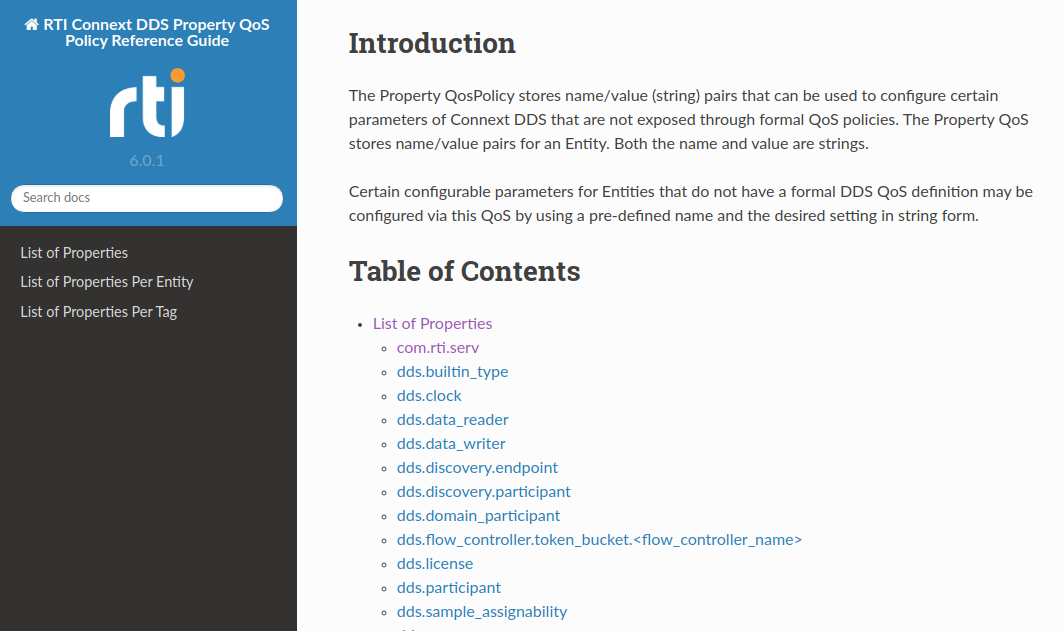
Figure 1: RTI Connext DDS Property QoS Policy Reference Guide Homepage
The RTI Connext DDS Property QoS Policy Reference Guide is organized into three main indexes:
- The whole list of properties organized by hierarchy. For example, if you want to learn more about the property dds.transport.UDPv4.parent.allow_interfaces_list, go to the List of Properties: click on dds.transport, then UDPv4.builtin, then parent, to find full information on the property.
- The whole list of properties organized by entities. For example, you will see all the properties that can be set for the DataWriter.
- The whole list of properties organized by conceptual "tags." For example, you can find all properties related to "instances", "durability" or "reliability." Or, imagine you are working on the discovery configuration; you can find all properties related to "discovery."
For each property, you will find the following information:
- An icon to copy the property name for accurate insertion into your XML file.

- A link to the full documentation of the property.
- The entity in which the property can be set and the entity to which it can apply. Usually, these will be the same. However, some properties, for example, can be set for the DomainParticipant, DataWriter, and DataReader, but apply only to the DataWriter and DataReader.
- A brief description of the property, as well as its type, default value, value range, and so on.
- Conceptual "tags" for the property (is it related to "reliability" or "instances," etc.).
- In case the property has been promoted to a QoS, the name of the promoted QoS.
Here is an example entry for dds.transport.UDPv4.parent.allow_interfaces_list:
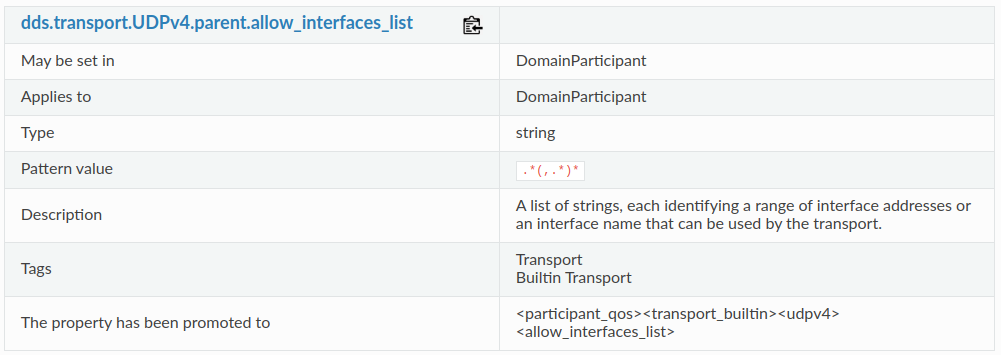
Figure 2: Example entry for dds.transport.UDPv4.parent.allow_interfaces_list
We hope you are excited as we are with this new addition. Thanks to the new RTI Connext DDS Property QoS Policy Reference Guide, using Connext DDS Properties has never been so easy!
About the author:
 Antonio Jimenez is a Software Engineer at Real-Time Innovations (RTI). He holds a BSc in Computer Systems Engineering from Granada University and Linköping University.
Antonio Jimenez is a Software Engineer at Real-Time Innovations (RTI). He holds a BSc in Computer Systems Engineering from Granada University and Linköping University.
Since 2017, he has been working in different RTI research and development areas, such as performance testing and specific end user project support.
He currently serves as a member of the RTI core engineering team, where he is focusing on improving the debuggability of the Connext DDS product line.
Before joining RTI, Antonio worked in automation at Ericsson, based in Sweden.
Posts by Tag
- Developers/Engineer (177)
- Connext DDS Suite (77)
- Technology (74)
- News & Events (73)
- 2020 (54)
- Standards & Consortia (51)
- Aerospace & Defense (48)
- Automotive (35)
- 2023 (34)
- 2022 (29)
- IIoT (27)
- Leadership (24)
- 2024 (22)
- Cybersecurity (20)
- Healthcare (20)
- 2021 (19)
- Connectivity Technology (15)
- Military Avionics (15)
- Culture & Careers (14)
- FACE (13)
- Connext DDS Pro (10)
- JADC2 (10)
- ROS 2 (10)
- 2025 (7)
- Connext DDS Tools (7)
- Connext DDS Micro (6)
- Databus (6)
- Transportation (5)
- Case + Code (4)
- Connext DDS (4)
- Connext DDS Cert (4)
- Energy Systems (4)
- FACE Technical Standard (4)
- Oil & Gas (3)
- RTI Labs (3)
- Research (3)
- Robotics (3)
- #A&D (2)
- Connext Conference (2)
- Edge Computing (2)
- MDO (2)
- MS&T (2)
- TSN (2)
- ABMS (1)
- C4ISR (1)
- ISO 26262 (1)
- L3Harris (1)
- LabView (1)
- MathWorks (1)
- National Instruments (1)
- Simulation (1)
- Tech Talks (1)
- UAM (1)
- Videos (1)
- eVTOL (1)
 Success-Plan Services
Success-Plan Services