2 min read
Announcing the Latest RTI Launcher for Connext 6
 Valentin Perez Carrasco
:
April 26, 2019
Valentin Perez Carrasco
:
April 26, 2019

As you may know, we just released RTI Connext 6, the latest version of our product suite and one of our largest product releases to date! Connext 6 introduces several improvements to RTI Launcher, your starting point for access to the capabilities of the Connext platform – Tools, Services, documentation, resources and more. Let’s take a brief look at the most notable new features.
Updated Design
With Connext 6, Launcher got an updated design with brand new icons. There are also new icons for components and add-ons, such as Spreadsheet Add-in for Microsoft Excel®, Persistence Service, Queuing Service and Web Integration Service.
New Access to Connext DDS Resources
Two new tabs were added to Launcher to give customers additional insight into RTI and Connext DDS:
1) What’s New: This tab shows a brief summary of the new features added to the current version of Connext DDS. It also features the latest news and blog posts from the RTI website.
Note: This tab can be hidden by unchecking the option “Show What’s New tab” in the Preferences dialog.
2) Learn: This tab contains a broad range of technical resources to learn about the Connext DDS product line and its underlying Object Management Group (OMG) Data Distribution Service (DDS) technology. Technical resources include the latest whitepapers (e.g., Applying DDS to Medical Robots for Minimally Invasive Microsurgery), webinars (Learn the Simplest Way to Build Complex, Autonomous Systems), videos, and more. Shapes Demo has been moved from the Tools tab to the Learn tab.
New Help Panel
The help tab has moved to a side panel for easier access. It can be shown/hidden by clicking on an icon that is displayed at the top right corner of each tab.
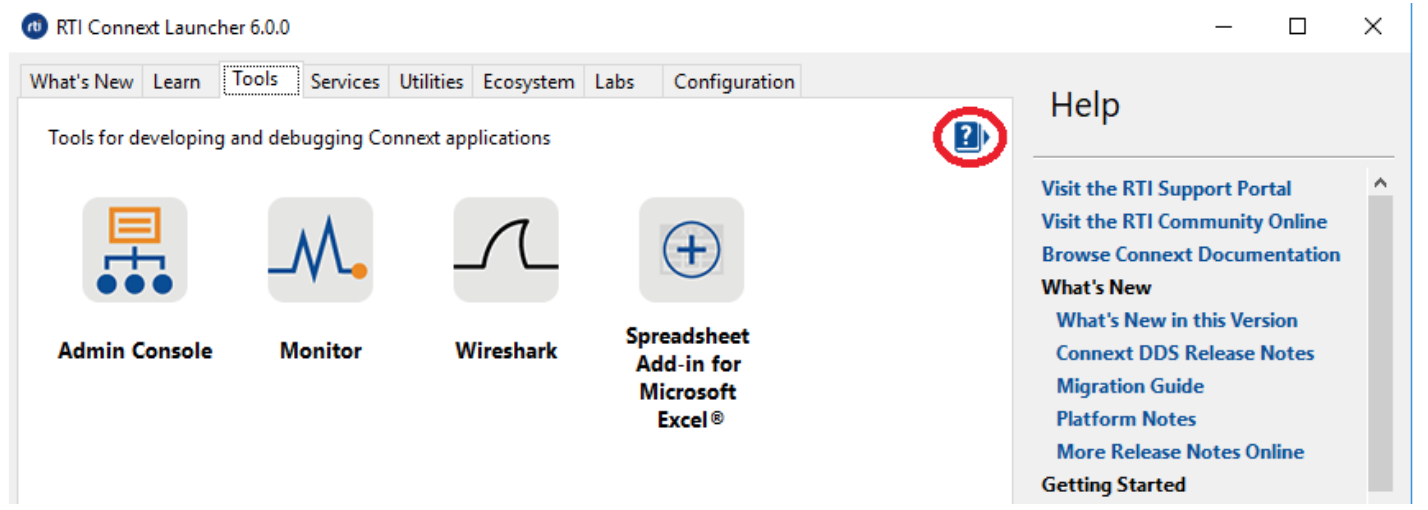
New Terminal Buttons for Connext DDS Micro and Connext DDS Professional
Compiling any RTI Connext DDS Micro or RTI Connext DDS Professional example requires setting some specific environment variables e.g., NDDSHOME for Connext DDS Professional or RTIMEHOME when working with Connext DDS Micro. This is also true when running the example as the path (PATH in Windows, LD_LIBRARY_PATH in Linux and DYLD_LIBRARY_PATH in Macos) needs to be configured before running the example.
Now you can build your application without worrying about configuring your environment thanks to the two new buttons added to the Utilities tab: Connext Pro Terminal and Connext Micro Terminal.
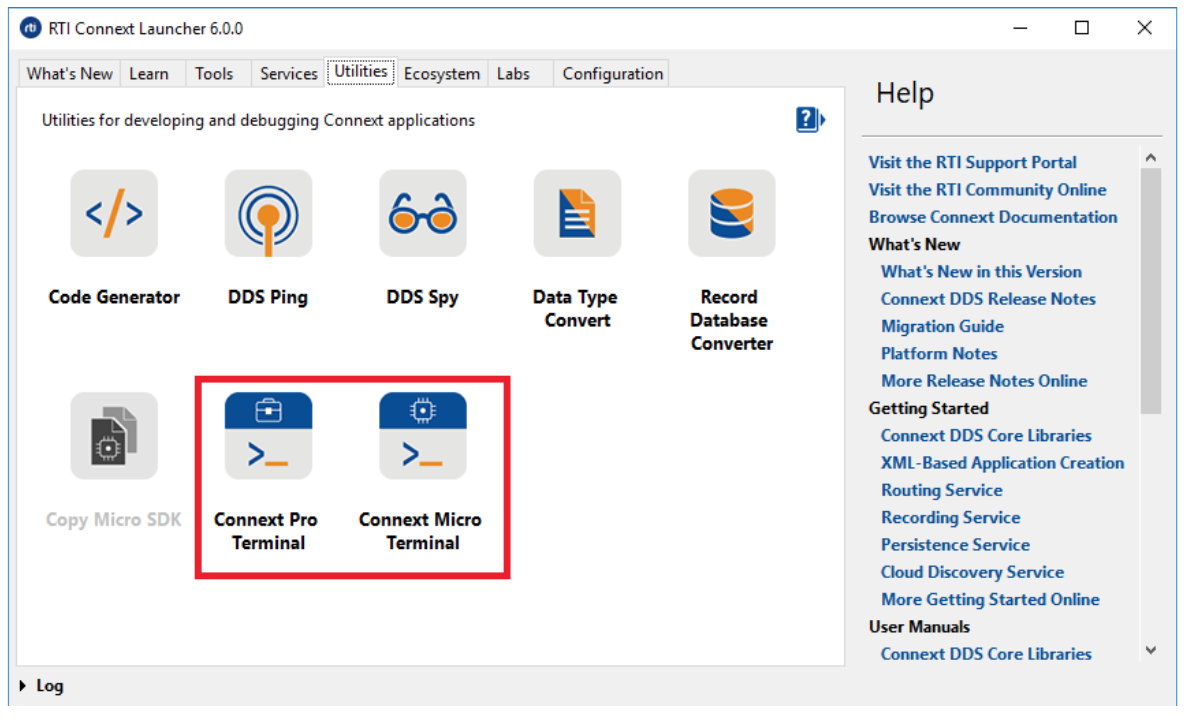
New Micro integration
With Connext 6, Connext DDS Micro is now distributed as an RTI Connext platform package so it can be installed as any other additional package from RTI. Once Connext DDS Micro is installed, the following features will be available in Launcher:
- Copy Micro SDK. In order to build and use Connext DDS Micro, you must export the source outside the installation directory, since this directory is typically not writeable. In the RTI Launcher Utilities Tab, the “Copy Micro SDK” button is used for this purpose. Click the icon to open a dialog box where you can specify a destination folder.
- Also available from the Help panel in RTI Launcher.
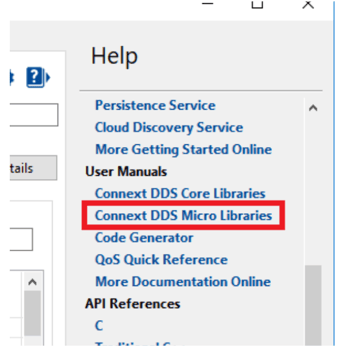
Used to generate code for Connext DDS Micro.
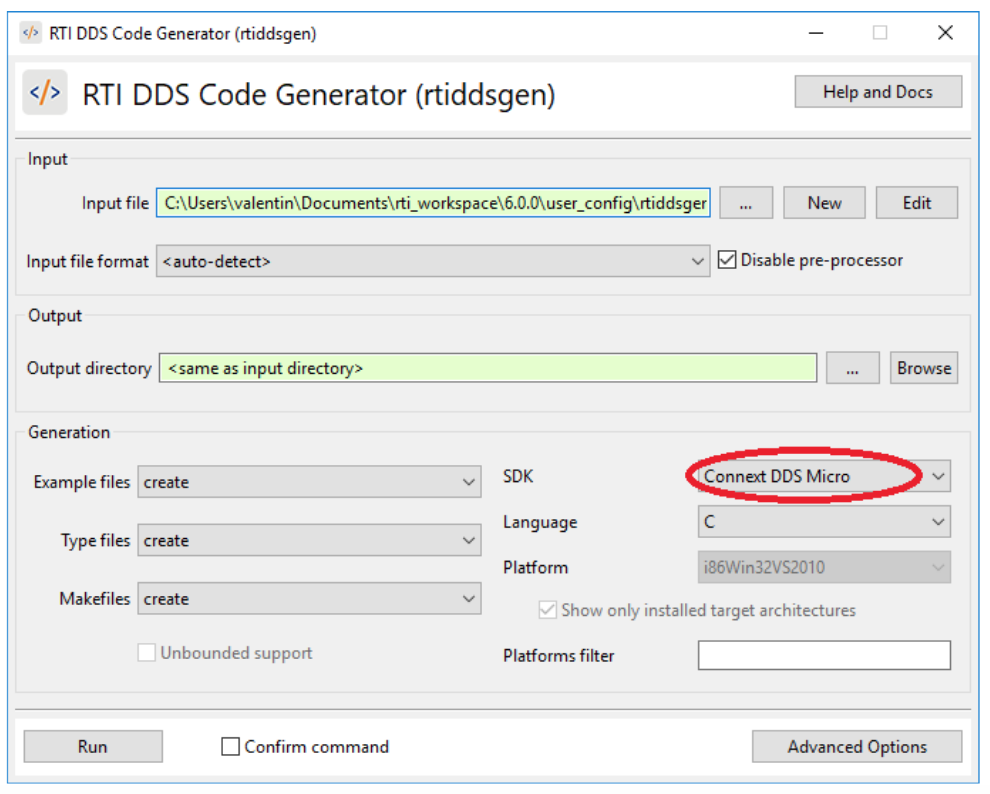
Support for High DPI resolution
Launcher will now automatically scale on high-DPI monitors on Windows and Linux.
Note: Users should be aware that Launcher won’t scale properly in Windows when using intermediate factors in Windows (e.g., 125%, 150%).
Addition of New Options to Command Line
The command confirmation dialog was modified to allow the addition of more command-line options. To make this easier to use, the design of the dialog was updated so now the Command and its Options have been separated into different fields.
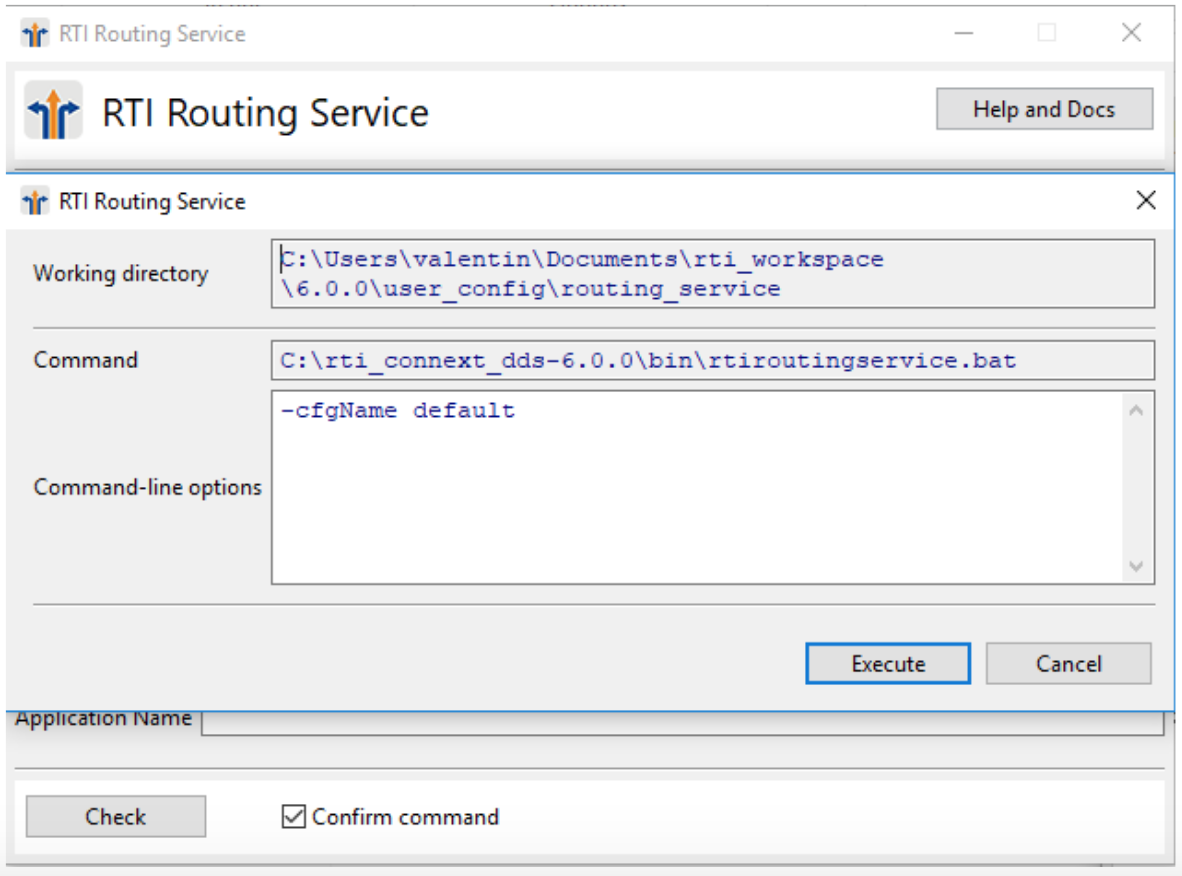
These are just some of the new features added to Launcher with Connext 6. It also contains several bug fixes and additional enhancements. To get started with Launcher look for the RTI Launcher executable in your Start Menu / Shortcut on the desktop.
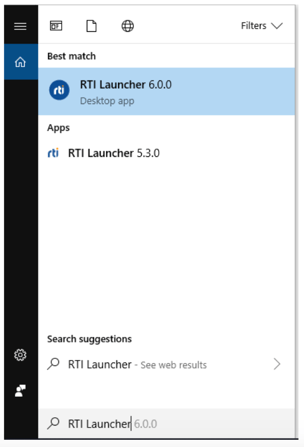
For more information you can find the full list of updates in the Launcher Release Notes document in the RTI Community.
Posts by Tag
- Developers/Engineer (177)
- Connext DDS Suite (77)
- Technology (74)
- News & Events (73)
- 2020 (54)
- Standards & Consortia (51)
- Aerospace & Defense (48)
- Automotive (35)
- 2023 (34)
- 2022 (29)
- IIoT (27)
- Leadership (24)
- 2024 (22)
- Cybersecurity (20)
- Healthcare (20)
- 2021 (19)
- Connectivity Technology (15)
- Military Avionics (15)
- Culture & Careers (14)
- FACE (13)
- Connext DDS Pro (10)
- JADC2 (10)
- ROS 2 (10)
- 2025 (7)
- Connext DDS Tools (7)
- Connext DDS Micro (6)
- Databus (6)
- Transportation (5)
- Case + Code (4)
- Connext DDS (4)
- Connext DDS Cert (4)
- Energy Systems (4)
- FACE Technical Standard (4)
- Oil & Gas (3)
- RTI Labs (3)
- Research (3)
- Robotics (3)
- #A&D (2)
- Connext Conference (2)
- Edge Computing (2)
- MDO (2)
- MS&T (2)
- TSN (2)
- ABMS (1)
- C4ISR (1)
- ISO 26262 (1)
- L3Harris (1)
- LabView (1)
- MathWorks (1)
- National Instruments (1)
- Simulation (1)
- Tech Talks (1)
- UAM (1)
- Videos (1)
- eVTOL (1)
 Success-Plan Services
Success-Plan Services